Contact

Princeton University Order Division Documentation
Contact |

Princeton University Order Division Documentation |
|
|
Funds and Object Codes
Finding
Funds in Voyager Teaching
award closing |
Finding Funds in Voyager AcquisitionsInterpreting fund recordsTo get an overall picture of a fund’s activity, search for an allocated fund by using the fund name and the 4-digit fund number.
To get a picture of how much money is spent for different categories of material, look at the reporting funds. The balance figures show money debited against the reporting fund. Commitments and expenditures show activity on orders and invoices linked to this reporting fund. There are no allocations in reporting funds. Sample screen of ledger display 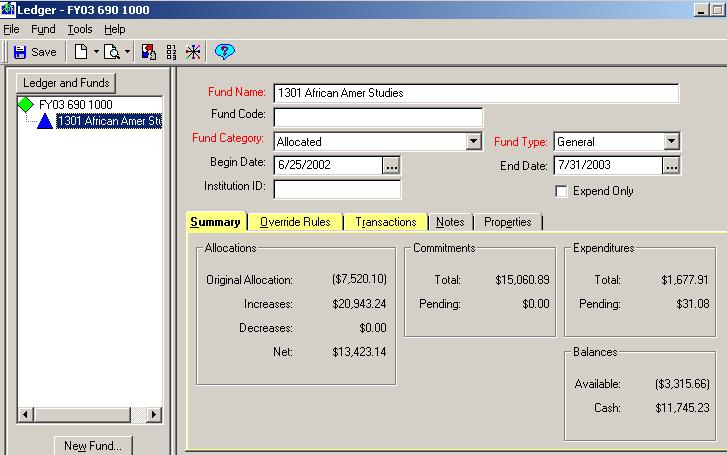
|
|
©2004 Princeton University Last Modified 09/24/2002 |
|