Getting Started in Data Analysis using Stata and R
Data and Statistical Services
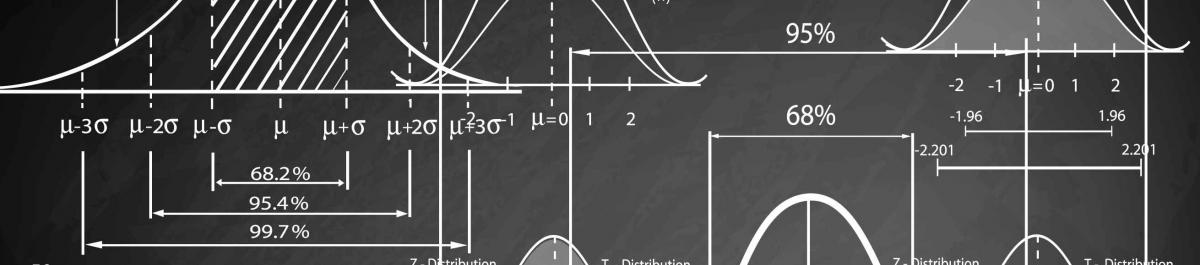
Need help?
Assistance with a statistical package (R, Stata, or SPSS) or social science statistical methodology, is available by appointment. DSS will not be staffed May 20-24 due to staff training. Data Services Specialists can help you in downloading, formatting, reshaping, or analyzing data. They also provide assistance with social science methodology. To identify and locate data, contact a subject specialist.
Contact Us
| Stata | R | |
| Overview | Stata Tutorial | R Tutorial |
| Applying Code to multiple files | LoopStata | LoopR |
| Cubic Interpolation | CubicInterpolationR | |
| Data Visualization | StataViz | Rviz |
| Descriptive Statistics | DescriptiveStata | DescriptiveR |
| Differences-in Differences | DIDStata | DIDR |
| Factor Analysis | Factor | FactorR |
| Fixed Random Effects/Panel Data | FixedPanelStata | FixedPanelR |
| Linear Regression | RegressionStata | RegressionR |
| Logit & Ordered Logit Regression including Predicted Probabilities & Marginal Effects | LogitStata | LogitR |
| Merge/Append | MergeStata | MergeR |
| Merge - Fuzzy Merge | FuzzyStata | FuzzyR |
| Missing Data/Imputation | MIStata | MIR |
| Multilevel Analysis | MultiLevelStata | |
| Output tables | OutregStata | OutputR |
| Reshape data | ReshapeStata | ReshapeR |
| Time Series | TimeSeriesStata | TimeSeriesR |
| Additional Resources for learning Statistical Packages | MoreStata | MoreR / Exploring R @ Princeton |
| Using in Virtual Desktops | StataVD | |
| Using in Adroit | AdroitStata | AdroitR |
Additional Help for Excel
| Descriptive Statistics | |
| Transpose | |
| XML to Excel |
Sage Research Methods is an excellent source for finding more about methodology.
