|
Training
Online
demos list
RLIN21
Documentation
Approvals Soup to Nuts Training
Acquisitions
Module
Faster
Method
PO
Defaults
Approval
Vendors
Approval
training checklist
Continuations
Training
Check
Acq. Record
Check
Cat. Record
Check
In Item
Add
the Piece
Add
continued
Intro to Acq
Production Staff
Buttons
& Icons
Defaults
& Prefs.
Workflows
Approve
Processing
Item
Creation
Searching
Interpreting
PO
Intro
to Acq Production Staff Handout
Buttons
& Icons
Workflows
Line
Items
Approve
Processing
Item
Creation
Interpret
PO
Monographic
Receipts
Find
Order
Check
Order
Receive
Order
Finishing
Up
Periodicals
Check In
Acquisitions
Module
Periodicals
Check-in
Tips
and Hints
Searching and
Record Creation
Searching
Creating
a PO
PO
Continued
Line
Item Info.
Finishing
Up
Searching
and Record Creation Handout
Line
Items Info.
Serials Check-in
Issues
with Components
Issues
continued
Creating
a Component
Creating
Continued
Claiming
Series Checks in
Voyager
Serial
Volume cont.
Bookset
etc.
Monographic
Series
Monographic
Series cont.
Series Checks in
Voyager Script
Bookset
Standing Order
Monographic
Series
Acq for Selectors(WPD)
Monographs
and Funds
Serialsand
Mono series Handouts
Documentation Home
|
Introduction to Voyager Acquisitions for Production
Staff
Handout
Line Items Tab
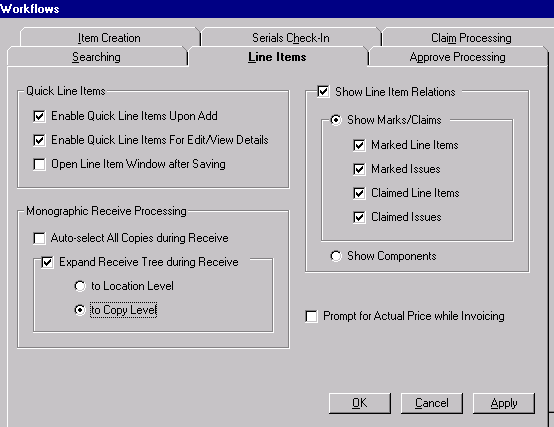
- Quick line items allows us to create a one-screen order,
which includes all the fields necessary for most orders. If this option
is not chosen, staff need to click on several tabs to enter information.
- Quick line item edit/view allows you to look at this information
on one screen at a later time.
- Show line item relations allows us to view marked and claimed
items on the order, and to process marking and claiming from the order
or invoice.
[Intro to
Acq for Production Staff Handout] [Buttons
& Icons] [Workflows] [Line
Items Tab] [Approve
Processing Tab] [Item
Creation] [Interpret
PO] |

